I am experimenting with web based CAD programs because my good laptop that I could run AutoDesk Inventor on is no longer working. My backup laptop is a 200.00 dollar laptop with a Atom processor and only 2 gig of RAM.
So my first experiment is to use OnShape to create .STL files for my 3D printer. So the first step is to upload a 3D part to your OnShape account. I uploaded a ROBOTIS-MINI bracket. Then you right click on the part in the lower left hand corner.
Select Export from the popup menu.
Select STL from the the drop down menu.
I selected millimeters from the units drop down.
This defaulted to STL format of Binary.
I selected fine for the export resolution.
I then selected download option so I had a .STL file to use with my printer.
Next step was to click the OK button.
The .STL was downloaded to my computer.
The file is now ready to go for my printer.






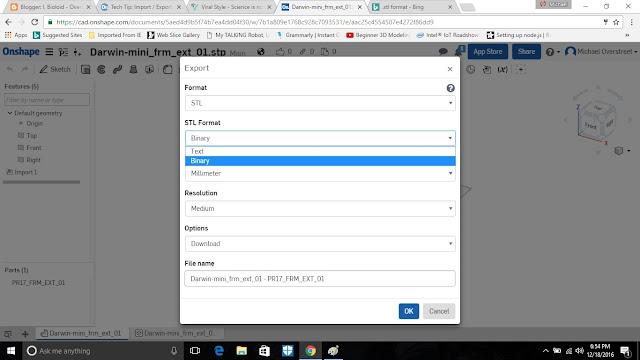











No comments:
Post a Comment